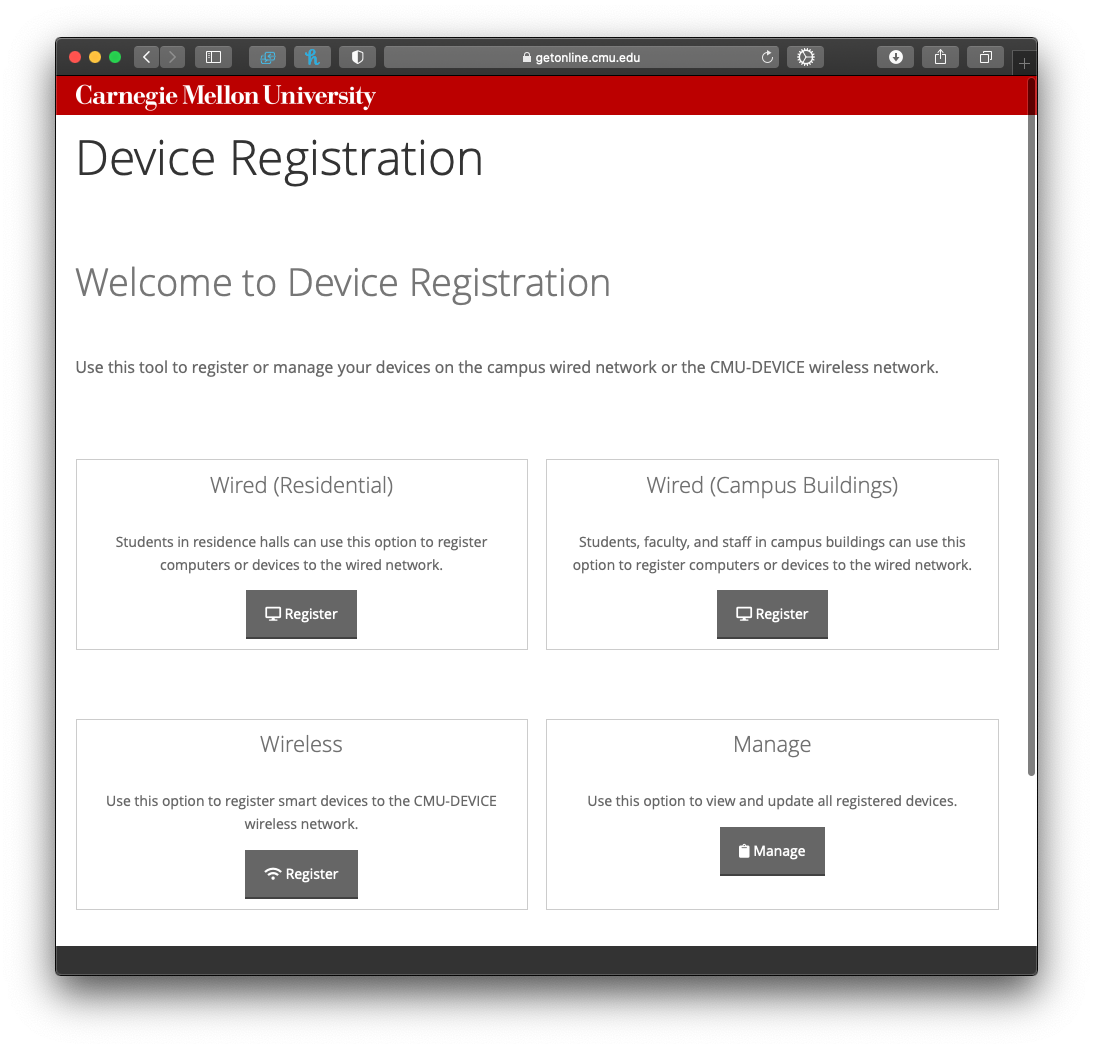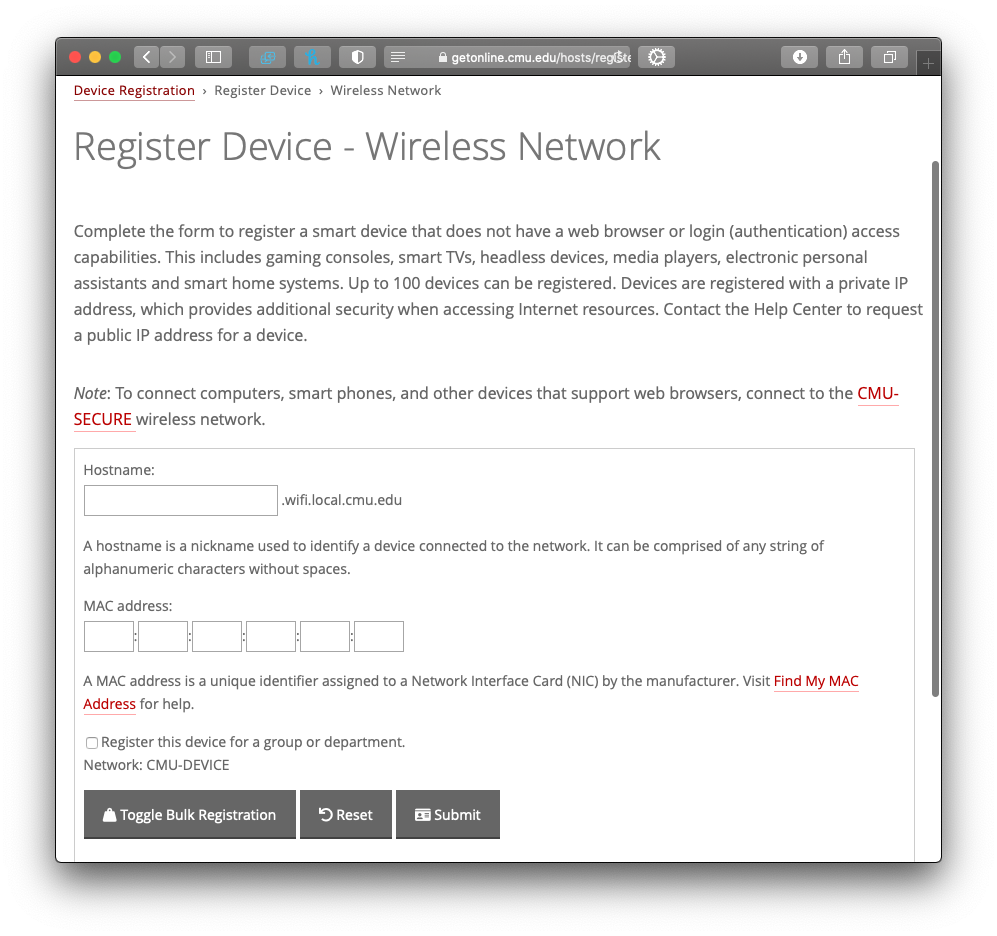Register your Argon with CMU Networks
Table of contents
Not using the CMU Network?
If you’re not using the CMU Network, then you can, and should, skip this step!
Register the Device with CMU
Next we’ll register the device for the CMU network:
-
Go to http://getonline.cmu.edu and choose the
WIRELESSoption -
Sign in with your CMU credentials.
-
Under “Hostname”, give your Particle device a memorable and unique name, for example: DARAGHSPARTICLEDEVICE.wifi.local.cmu.edu
-
Enter the hardware address you copied earlier in the Hardware Address field and click continue.
-
Click the “Submit” link.
Hold tight
It can take about an hour</a> for your device to be registered with the network!
Hold tight
You don’t need to do this part everytime you connect your Particle device; just the first time you want to use it on the CMU network.
The next step will be to register (or claim) our device on the Particle Cloud. Unfortunately, you’ve got to wait until the NetReg piece is finished, before you can do this….
After 1 hour
Unpower your device and wait one hour… Then.
-
Plug in your Argon board so it is powered on.
-
Follow the steps to claim your board, link it to your Particle account, and get it online.